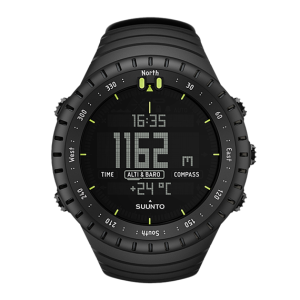It’s difficult to know what it would be like to own a device without seeing what it’s like to USE a device and, for me with the current generation of smart phones, that’s all about the apps.
So here are some of my top apps on my iPhone. This is in no way an exhaustive list of what comes pre-installed and what I’ve added. This is just a smattering of apps excluding, for example, all games (I have a LOT of apps on my phone).

Phone Calls & Messaging:
Phone (included) – The stories about bad reception with the iPhone seemed to dry up the moment it was available on more than just the incredibly poor AT&T network in the States. I’ve never had issues with dropped calls or bad reception using my phone in the UK. FaceTime (free video calling) is fun if you know someone else with an iPhone but as it’s not cross-platform it’s not that useful.
Messages (included) – Traditional text messaging. For me this has been replaced by Beluga, WhatsApp, and Twitter DMs. Probably an issue with my network provider (O2) but I find that text messages can get significantly delayed before being delivered which makes them totally pointless whereas Beluga, for example, is consistently fast. Plus with other messaging services I don’t need to worry about monthly limits and I can text my friends who live abroad.
Beluga (free) – An app I’ve written about before here. Free international cross-platform group text messaging. Brilliant.
WhatsApp (59p) – Another free text messaging app. This one has a Blackberry app (rather than Blackberry users needing to use their web browser) so it’s more BB friendly than Beluga. However the design isn’t quite as clean.
Mail (included) – A basic email app which can handle multiple accounts.

Social Networking:
Echofon Pro (£2.99) – A great Twitter client and I’ve pretty much tried them all. Stable app with regular updates. Echofon wins over the others for me as it includes push notifications so @replies, direct messages, new followers, etc. are pinged to you even if the app is closed. Free ad-supported version available.
Facebook (free) – The standard free Facebook app. It’s buggy as hell, notifications are unreliable, and I hate facebook’s poorly designed rambling complexity but until everyone’s on Twitter, or a better social networking site takes off, resistance seems futile.
Foursquare (free) – The number 1 geolocation check-in social network. I love Foursquare although there are obvious security issues with saying “I’m not home” so I’m only Foursquare friends with close friends and family. It’s useful for bumping into people in town (I fancy a coffee, oh look my friend’s at Starbucks), letting friends know you’ve arrived at a venue, finding hints & tips about places, and keeping track of when you visited somewhere. Plus there’s the whole competitive points-scoring, mayorships, and badges side which makes it a fun game too.

Music:
Spotify (free) – With our premium Spotify account I can stream music from Spotify’s servers to my phone ad-free and download music to listen to offline. Plus I can create, amend, and delete my Spotify playlists. Requires a paid Spotify account.
Sonos Controller (free) – A free controller app for the Sonos stereo we have. Used more often than not with our Spotify streaming service by creating playlists with the Spotify app and then playing them on our stereo using our Sonos app.
iPod (included) – Not used for music anymore (see above) but I do listen to audio podcasts. Formula 1 podcasts, audiobooks, beer podcasts, comedy shows. Podcasts are awesome.
SoundTracking (free) – A music check-in social networking app that I’m trying out. Seems fun so far. (Replaces my #nowplaying tweets.)

Productivity & Organisation:
CalenGoo (£3.99) – An excellent google calendar app. A solution we found when Nev and I were looking for one shared calendar without syncing headaches between Apple’s iCal and Microsoft’s calendar. Works perfectly syncing over the air with both of us able to create, amend, and delete events.
Notes (included) – Very simple note making app.
Contacts (included) – Address book. For me this syncs with my main address book as I use a Mac so it’s perfect. For PC users probably not so helpful.
RE.minder (£2.39) – I’ve raved about this app before on twitter. It’s a very simple app that allows you to set yourself a reminder to go off at a time of your choice. Recent updates have added more functionality without impacting usability. Free ad-supported version available.
Evernote (free) – I use my free Evernote account, amongst other things, for all my recipes. This app lets me access my recipes on the hoof. Evernote is just free and fabulous.
Dropbox (free) – Access your Dropbox on your phone. Dropbox is an online service for saving files to a ‘cloud’ and accessing them from all your computers. Dropbox is also free and fabulous.
Wunderlist (free) – Simple list making app that sync between devices. Very useful for shopping lists and packing lists.
Momento (£1.79) – Diary app that imports entries from Twitter, Foursquare, blog entries, Flikr, etc. I’ve written about Momento before here, it’s one of my favourite apps.

Blogging:
Tumblr (free) – A simple app with barely any functionality from the Tumblr team. It’s just enough to post a Daily Walkies photo though.
BlogPress (£1.79) – A better blogging app than the WordPress one which often crashes. Still not brilliantly designed though. A bit unintuitive and scruffy looking. Still on the look-out for something better.
Posterous (free) – Simple app for posting to Posterous blogs. I use it for Knotty Knittings.

Photography:
Camera (included) – 5 megapixel camera with 720p HD video recording. My only camera these days.
Instagram (free) – A simple photo editing (filters and tilt-shift) and social networking app for iPhone users. Great fun and immensely popular. I just wish they’d develop an Android version to widen its accessibility.
Camera+ (59p) – I only use this to crop photos so when iOS 5 is released later this year with simple photo editing included I probably won’t use this anymore.
Hipstamatic (£1.19) – Brings the quirkiness of old school photography to your digital pics. By choosing different lenses, films, and flashes you essentially add filters and effects to your photos. A great app for lo-mo style photography lovers.
Super 8 (59p) – An app to promote the new Super 8 movie, this adds old school effects to your movies. Well designed app and another one for the creative types.
Photos (included) – Access the photos on the phone.

Tools:
Calculator (included) – Standard and scientific calculator.
Parcel (£1.19) – Neat parcel tracking app which sends push notifications when a parcel’s status changes. Simple and useful. I’ve paid for the no ads version but a free ad-supported version’s also available.
Dictionary.com (free) – Dictionary and thesaurus that works without an internet connection.
My Convert (free) – Unit conversion tool.
Flashlight (no longer available to buy but many alternatives, free and for 59p) – Turns the camera flash into a torch. Not something you value until the day you need it and then it’s invaluable!
Tally Counter (free) – A simple tally counter that I use to count stitches when knitting. Beautiful retina display graphics.
Guitar Toolkit (£5.99) – Digital tuner that I use for my ukulele.
Knitminder (£1.79) – A knitting project app that allows you to track projects, yarns, needles, and patterns. Includes note-taking, photos, a stitch counter, and more. I only wish it synced with the Ravelry website. Free trial version available.
Clock (included) – Multiple timezone clock, alarms, stopwatch, and timer.

So there you have it, a smattering of my top apps. Hope this gives some impression of what the iPhone is like to use.